Ultimate home theatre
If you find yourself with a spare room around the home and a few spare dollars in the back pocket you may consider creating a dedicated home theatre room to really get submerged in your entertainment experiences. If so, let’s get that room cleared out into a storage unit, and get started converting…
Budget
You will want to start by setting your budget. You can get away with around $8000 for a basic setup but could easily spend over $50,000 without breaking a sweat. Once you have this in mind there are three key areas it needs to be broken down into: A/V equipment, room design, and seating.
The priority of your budget should of course be the A/V equipment, since you won’t be doing to much movie watching without a screen. A good spending ratio for your equipment is: 55% display, 35% Audio, 10% cabling. With that aside, today we’re running through the room logistics, as opposed to actual device choices.

Choosing your room
Firstly, you want to have a dedicated space. This means there should be nothing else happening in the room except for screen based activities. This can include your Netflix binging and weekend long video game marathons.
The shape of your room plays a large part in a successful home theatre. Square rooms tend to create harmonic distortions, so ideally you want a rectangular room where the screen can be placed on one of the short walls.
You also want as few windows as possible both for acoustics and light. This is why people often choose to convert a basement space.
Walls
If you are building in your basement, concrete is a no no for your acoustics. You will need to install studs and drywall. Add drapes or furniture across large flat spaces. Avoid framed pictures with glass, as with is too reflective of sound.
You will want to paint the walls as dark and neutral as you can put up with. Light colours will reflect distracting light from your display, and any strong colours will cast odd coloured ambient light. You will also want to avoid using any sort of gloss or semi-gloss finish. The same rules go for your ceiling. Especially closer to the screen.
Your flooring should be wall to wall carpet, with a decent underlay. This will both help with absorbing ambient sounds, and comfort factor if kids want to lie down.
Ambient light and noise
There’s nothing worse then settling in to a great movie, and all of a sudden glaring light shoots across the screen, or a washing machine starts rattling in the background. If your room is surrounded by high activity areas, consider adding a second layer of drywall to help with soundproofing. Alternatively, a space saving option is to create floor to ceiling built in storage space. These built in units will create excellent sound proofing. Plus, you have the bonus of somewhere to store all your extra stuff.
It’s also a good idea to replace hollow core doors with solid doors. Sound proofing is not only for your benefit. You need to be considerate of the rest of your household, not to mention any close neighbours. The houses are getting packed in pretty tight in Auckland now.
In-room light control
To create a classic theatre look inlay rope lights along the rooms ceiling perimeter. Additionally, small recessed lights can be punched into the soffit to shine downward. This is the classic home theater look. You will want to include dimmer controls for any lights within your theatre.
Power and Internet
Gone are the days of a self-contained home theatre system, and in an age of wireless technology we recommend considering wires. Tally up all the equipment you are going to be using, and make sure you have power outlets for each gadget.
If possible hardwire your internet to your home theatre. This will be far more efficient for sending large amounts of data. If you run a WIFI connection you have a far higher chance of running into buffering and signal issues.

Seating
There are a lot of geeky calculations required to determine the optimal viewing distance, but you don’t have to fuss with them thanks to home theatre calculators on the web. An excellent calculator to give you an idea of how far back you should be sitting is here: EngineeringCalculator.net.
You also want to ensure no one’s views are blocked. If you do have a dedicated room creating tiered seating is an excellent option.
Seating does not need to be specialty home theater seats costing thousands. Any comfortable seat that faces forward, without a high back to obstruct viewers behind you, will do the trick.

Speaker positioning
Audio technology is highly advanced, with a multitude of options available now, so we wouldn’t dare speculate on what the best option is here. But here’s what we know:
Movies are recorded so that you, the watcher, hear noises all around you and truly feel a part of the action.
That is why at a minimum most home theatres will now have a 5.1 channel surround sound system. If possible, you want to try and use a complete sound system from a single manufacturer.
Get the biggest and best quality speakers your budget can afford. Inexpensive "home theater in a box" systems are fine for home offices, or bedrooms but they can't produce the volume or sound quality needed for a home theater environment.
Place your front speakers on the narrow wall with your screen so that the speakers fire along the long walls of the room.
The back-surround speakers should be mounted on the side walls just behind the main listening position, at about five to six feet off the floor. The rear-surround speakers should be mounted about two feet apart on the back wall of the room and placed at the same height as the back surrounds. Freestanding speakers are your best choice for sound. Wall-mounted speakers are a close second, while built-in wall speakers rank third. Only use ceiling speakers for the front channels if you have no other choice.